Many customers do not need wall control when buying surgical lamp,but they want to upgrade to wall control after using the lamp for a period of time. What should you do at this point? In fact, it is very simple, and I will introduce it
I:Wall control switch connection method
1. Remove the 4 screws on the back cover of the original shadowless lamp switch

2. Remove shadowless lamp LCD control panel,Separate the display panel from the drive panel.
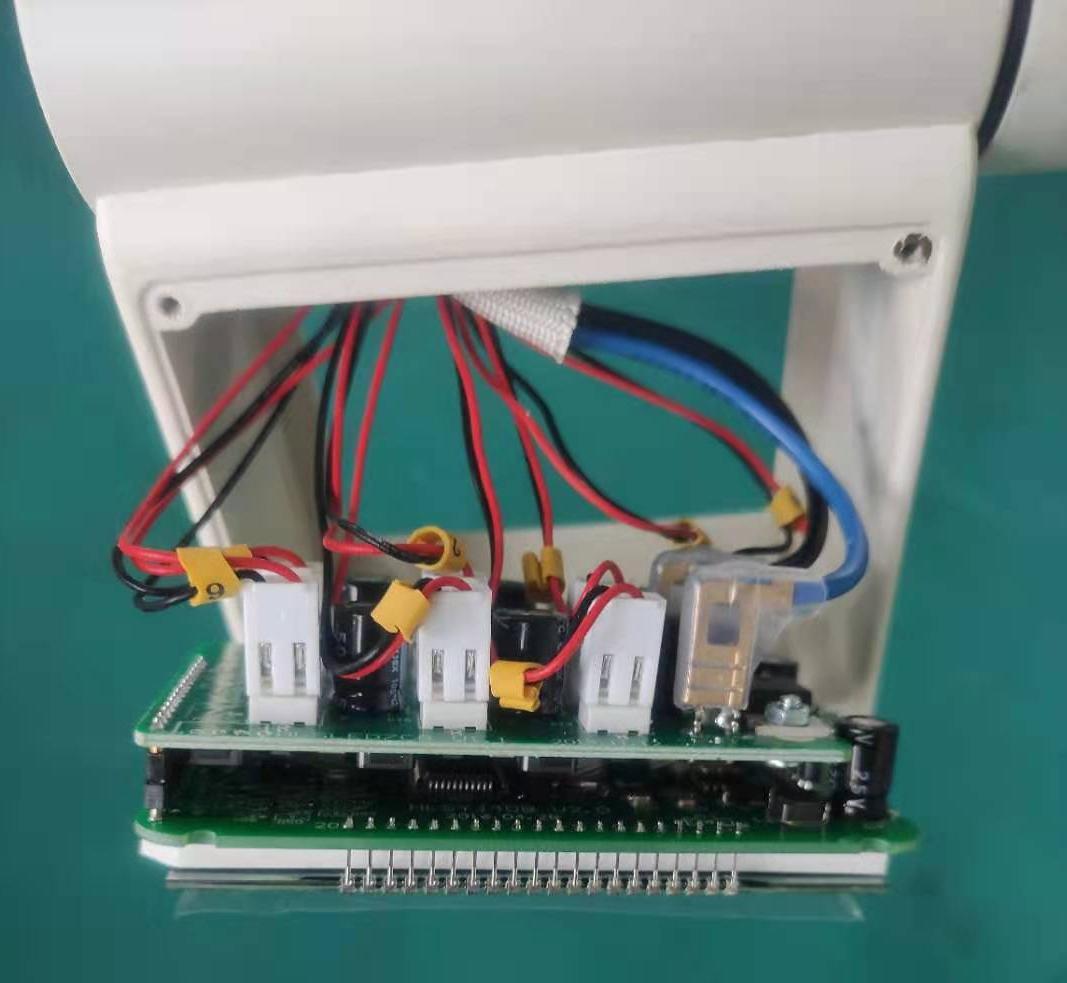
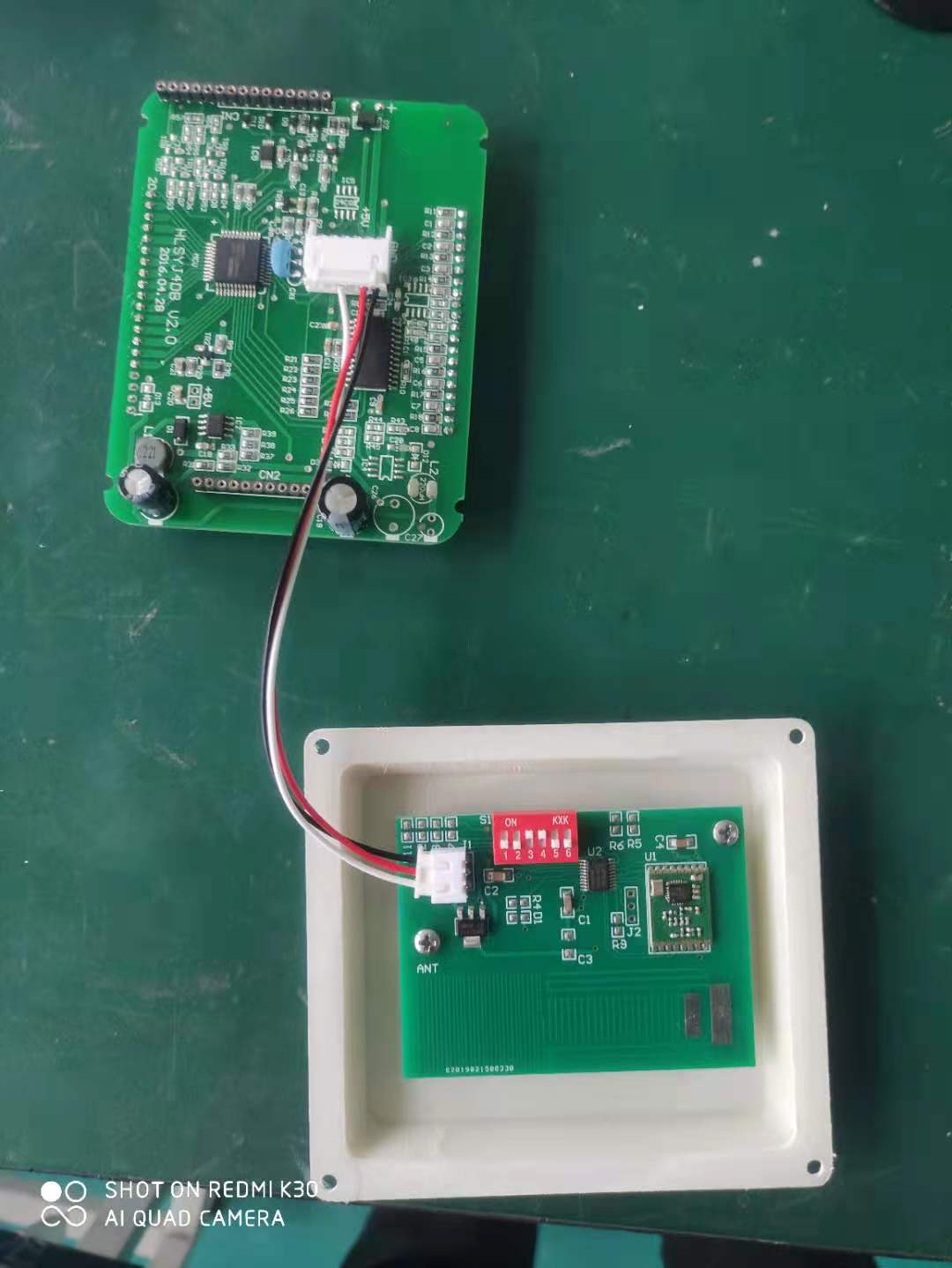
3. The removed shadowless lamp control screen is connected with the wall control switch
4. The removed shadowless lamp control panel is integrated with the drive board

5. Install the screws on the wall control cover plate and the opening box to use it

II:Installation method of wall control switch
1. Prepare one electric hand drill, one diameter 6 drill, and one Phillips screwdriver.
2. Determine the position to be installed. The distance between the two holes is 40MM, and drill holes 35-40mm deep with a hand electric drill.
3. After the mounting hole is punched, Install the plastic expansion screw,Then you can hang the wall switch on it


If you confirm that you need wall control before placing an order, our factory will debug it for you in advance. If you need a late upgrade, just follow the step
Post time: Jun-10-2022





